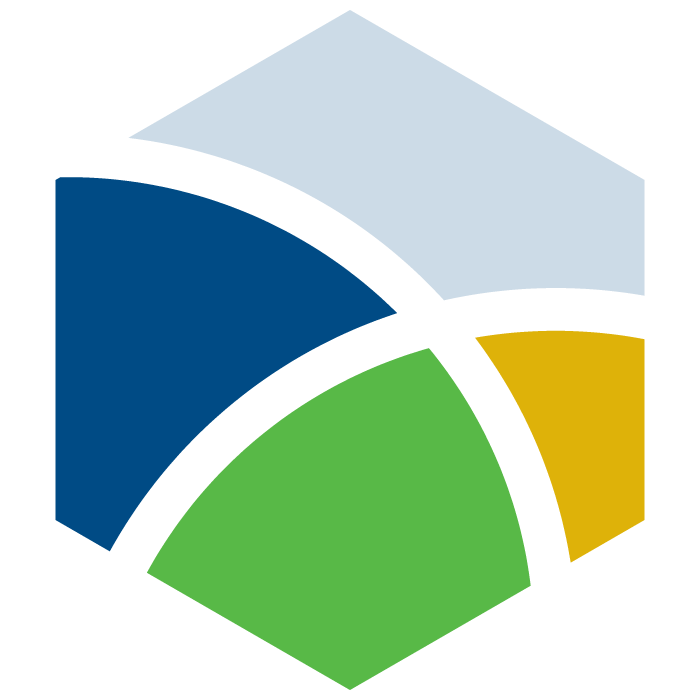Help campus meet our carbon neutrality goals by maximizing your energy efficiency and decreasing your usage on campus to reduce greenhouse gas emissions.
-
Find out how much energy you use at work.
To make a measurable impact on energy conservation, learn how much energy you already use and then set goals to reduce those amounts.
For on-campus energy use, the Campus Energy Education Dashboard website can help you by providing baseline information for your building's energy use. With information available by the hour, you can identify times when your building's energy use spikes and then identify if that timing coincides with the use of a particular appliance. Energy use should drop significantly in hours when the building is unoccupied.
While creating the Climate Action Plan, staff found that heating, cooling and electricity use consistently accounted for about 85 to 88 percent of the greenhouse gas emissions measured at the Davis campus.
-
Be smart about room temperature.
Heating and cooling is the biggest source of energy use on the Davis campus. You can help save energy and stop waste by reporting any discomfort from excessive heat or cooling on campus to the Thermoostat. If you’re in a building where you can adjust your thermostat, do so sensibly. A one-degree adjustment can save large amounts of energy. For optimal energy savings, it’s recommend to lower your thermostat in winter to 68ºF or less and raise it in the summer to 78ºF or higher. Dressing in layers can also help you stay comfortable.
If you do not have control over your building's heating or air-conditioning, the systems will work most efficiently with windows closed, especially for windows facing south or west.
-
Turn off lights.
It’s not a new idea, but sometimes we forget: When no one is in a room, office or bathroom, the lights should be off. If you’re in the room, you can also find ways to reduce your lighting use. Use daylight as much as possible and consider turning off lights during the day.
If you’re working at a desk, try using a desk lamp or another light that focuses on the task at hand instead of lighting the whole room. In offices with overhead lighting, removing some of the bulbs from ceiling fixtures can also help save energy; UC Davis Facilities Management can help campus offices get started.
If you're on the market for a new light, read these light buying guidelines from the UC Davis California Lighting Technology Center. Recall that LED lights are more energy efficient than incandescent lights and consider buying LED bulbs from the UC Million LED Challenge website.
-
Unplug and be efficient with your equipment.
Take stock of the equipment you plug into the wall. If you aren't using that image scanner or coffeepot, unplug it. Even if they're not turned on, electronics use some energy when plugged in. Paper shredders, electric pencil sharpeners, televisions and radios are other examples of equipment that you should plug in only when you need to use them.
If your workplace owns equipment that is rarely used, consider consolidating with another unit or nearby unit. Once you've chosen equipment to share, contact Aggie Surplus to recycle or resell your surplus.
Replacing older appliances with more efficient models can also positively impact your energy use. For some campus-owned appliances — including printers, refrigerators and freezers — rebates and exchange programs may be available to help campus units increase their energy efficiency without having to make budget sacrifices to do so.
Computers can also waste significant amounts of energy if not used efficiently. Replacing an older computer with a more efficient model can help, but only if you completely retire the old computer. Experts have also found that turning your computer off when not in use does not damage the hard drive and can, in fact, help your equipment last longer. Turning off your computer or setting it to sleep when it's not in use for 30 minutes or more is the best practice.
Many types of equipment and appliances, including computers and printers, have energy-saving modes. Turn those modes on as much as possible to increase your energy efficiency.
If you have a refrigerator or freezer in your workplace, maintain it properly to improve its energy efficiency. This includes regularly defrosting and cleaning the condenser coils and filters, and clearing out any unwanted inventory to save space. See this UCSB resource for more management and clean-out tips.
Campus Energy Checklist
UC Davis staff and faculty are encouraged to use this checklist every day in campus offices and labs. It is particularly important to follow these directions during weekends, holidays and other extended absences.
In your personal space:
- Turn off your computer, monitor, speakers, printer, and other computer peripherals.
- Unplug your unused devices, including phone chargers, AC power adapters, and other small electronics. (If you use a power strip, simply turn off the power strip.)
- Turn off the lights if possible.
- Adjust your shades. Drop and tilt your blinds to manage heat loss.
In labs:
- Switch off all equipment that is not in use, such as water baths, ovens, empty incubators, lasers, vacuum pumps, shakers, chilled centrifuges, ovens, GCs etc.
- Close fume hood sashes. This is critical! A single fume hood running 24 hours can use as much energy as a single family home.
In common areas
The last person to leave should:
- Turn off copiers.
- Unplug paper shredders, televisions, coffeemakers, microwave ovens, and other small appliances.
- Turn off any non-automated lights in conference rooms, storage areas and restrooms.
- A longer checklist of energy saving tips is available from Energy Star.